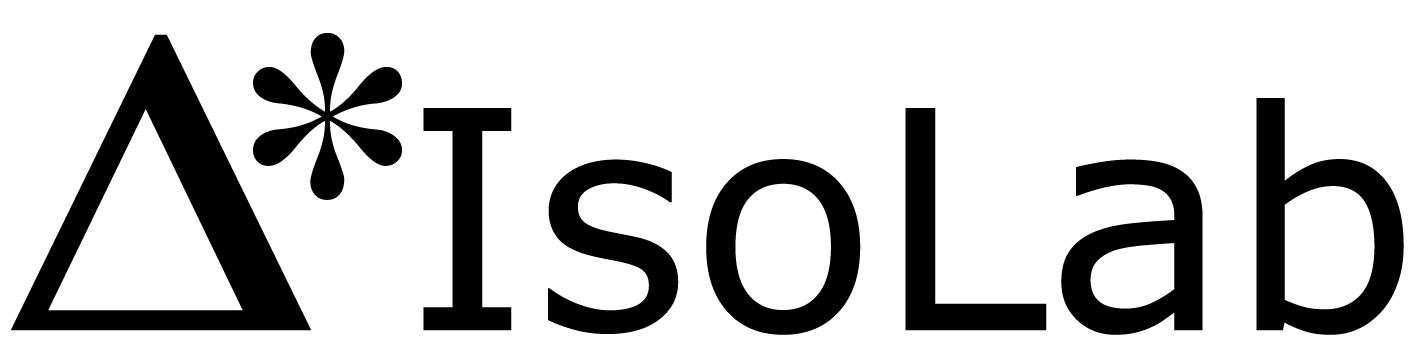Dual-Inlet O2 Isotope Analysis
Introduction
This document describes how to set up and run 17O-excess samples on the Lorax, IRMS ThermoFinnigan MAT 253. O2 samples in Abe cold fingers are inserted into three ports on top , and one side port of the IRMS. These ports are all connected to the sample bellows of the Lorax and run one at a time. The O2 sample is analyzed for mass 32, 33, and 34 abundance measurements for d18O, d17O, and 17O-excess.
This method is largely a copy and paste from the original word document and still needs formatting help, not to mention method updates.
Safety
Quick Start
- make sure previous run is finished
- before removing manifold, close all octopus / squid valves and valves 11, 13, 40. but also make sure valves 14, 16, 26, 24 are closed
- close manual valve on manifold
- remove manifold
- attach next manifold (MAKE SURE MANIFOLDS NEVER ARE INVERTED)
- open valves 11, 13, and 39 and make sure vacuum reaches X e-3
- open manual valve on new manifold after vacuum is low
- copy "ColdFingerPressures.csv" (c:\lorax\coldfingerpressures.csv) to server (s:\data\projects\water_17O_irms\coldfingerpressures\)
- rename on server so that it has the same prefix name as dual-inlet results file (desktop shortcut to dual-inlet results)
- rename the dual-inlet results file to remove the (17O_Water) and then copy to server (s:\data\projects\water_17O_irms\raw\)
- close previous run window
- enter new sample id info into Identifier1 column
- daily log
- backgrounds for column AD (cup 1) 28.0 mV, in lower left corner of window, select N2_c3_low, then after the instrument changes, read signal from 28.0
- switch back to O2_high when done
- click start in acquisition, then change water name accordingly
- click ok
Exhaustive Protocol
REPLACE AND EVACUATE PORTS
1) Check to make sure that the previous run has been completed. Look on the bottom of the screen, under the “Info” box of “Isodat Acquisition” screen and scroll down to the bottom. 2) Open Dual_Inlet_Modified window on the left side of Acquisition window and close valves 14, 16, 26, 24, 23, and 40. Open 39, 13, 12. 3) If there are previously run cold fingers, the cold finger valve should be open. Open the corresponding port valve(s) to pump on the empty cold finger(s) for ~2 minutes. The vacuum should get down to ~3.0e-3 (gauge near valve 39). 4) Close valve(s) on cold finger(s), followed by closing the corresponding port valve(s) for the cold finger(s). Slide off the cold finger heating element, unscrew Ultra-Torr fittings (counterclockwise) and remove old cold fingers from all dual inlet ports (!!!Make sure all port valves are closed before you do this step!!!). Insert new cold fingers or glass blanks into all ports. (every port should either have a sample or blank). 5) Replace heating elements only to the ports which have cold fingers on them. Sequentially open one port at a time to evacuate the volume between dual inlet port valve and cold finger valve waiting for gauge to approach 5.0e-3. 6) Once all ports with samples are open and the gauge near the rough pump (valve 39) has bottomed out (around 3.0e-3), open valve 40 for high vacuum. (this will automatically close valve 39). Close any ports that have glass blanks. 7) Leave the high vacuum on for 15-20 minutes to pump down the cold fingers. While waiting, a. Input sample information into the Sequence Table. See APPENDIX below for choosing proper Sequence Table. b. Move the cold-finger pressure file. On the desktop, click on Spruce’s folder. Find the ColdFingerPressure file, copy it and close the window. (!!Do not cut this file, the original must remain in Spruce’s folder!!) Next, go into the DualInletResults folder and scroll down to the last completed run and open it. (you might have to use the time stamp it was last updated to figure out the last sample and compare with the ColdFingerPressure file) Go to the second folder and paste the ColdFingerPressures file (it should be ~3 hours before the other file in the folder)LEAK TEST
8) After cold fingers are done pumping down, in Acquisition, in the sequence table you have filled out highlight the LeakTest section of the sequence by dragging on the gray sidebar with Line as a heading, click on 1 = LeakTest_Initialpump, and drag down to the LeakTest_Finish. This should highlight all columns and lines from LeakTest_Initialpump to LeakTest_Finish. Near the top of the screen, click on the green triangle labeled Start. (There is no need to do a leak test for only one sample) 9) A new window should appear, with a waving flag on the bottom indicating “Measure Only Selection”. If this flag is not waving, try and highlight this sequence again. 10) In the new window, change the filename and folder name to the dates and names of the samples. (yymmdd#1_yymmdd2_sample#1_sample#2 if they are different. If it is the same sample on the same day, only one date and sample name is needed) Then click on OK. 11) After leak check has been completed, it will prompt you to go copy the ColdFingerPressure file (this file was copied in step 7). Go back to the Acquisition window, left side in the File Browser and click on the Results tab. Go to the top and click on the back arrow ←. Find the Folder name you created for the Leak_Check and click on it. (It should have the current date in front) 12) Click on the file directly under the LeakTest_Initialpump. Drag and highlight the Int28_Sample column, lines 3-8. Right click and select calculate. The regression slope should be <.66 to pass. Calculate all sample regression slopes. If there are problems, refer to trouble shooting section.FILL OUT THE DAILY LOG
13) If all ports pass the leak check, make sure that valves 31 and 33 are closed in the Dual_Inlet_Modified window and fill out the Lorax_Daily_Log. (Valves 31 and 33 should be closed already) 14) Fill out the entire row of information. Use the gas configurations N2_28_c3_low, O2_high, h2o_c3_low to get the correct gases. Wait for 1 minute for signal to stabilize between different masses. 15) When the Daily_Log is filled out, save and go back to the Acquisition Window. 16) Click on the dropdown arrow for the Dual_Inlet_Modified screen to make sure that all the ports are closed 17) Highlight all rows and columns for the samples you plan on running. Clilcking on the gray Line of Conditioner (of the first sample) and drag down to the n2background (of the last sample). (This could include a zero if you want to run one) 18) Zeros – If you are running a zero, type in a new date and time YYMMDDHHMM, where the date and time you choose is the current date and time. If you are running more than one zero, just add one minute to each subsequent zero samples. 19) Click on the green arrow near the top of the screen. 20) A new window should appear which already has the correct folder and file name you gave it for the Leak_Check. You should see a waving flag on the bottom indicating “Measure Only Selection”. If this flag is not waving, try and highlight this sequence again. 21) Click OK on the bottom of this window. 22) Once the run has started, open all cold finger(s) valves on the samples you plan on analyzing in this sequence.DATA
1) IsoDat created one .csv file with all the isotope data. You also copied a pressure .csv file from Spruce’s folder. Both need to have the same root filename before copying for analysis. Rename the pressure file to be ‘*_ColdFingerPressures.csv’ where ‘*’ is the name of the IsoDat isotope data file (minus its .csv). 2) Copy both to a flash drive and then to S:\Data\Projects\WAIS\WAIS_17O\raw 3) Open matlab 4) Type ‘seventino’ and hit enter, browse to file you want to process and select the isotope data file 5) Look through all the figures, make comments when prompted to do so.APPENDIX - FINDING AND INPUT INFORMATION INTO CORRECT SEQUENCE
1) Look on the left section of the screen of the Acquisition window 2) Click on the drop arrow, to the right of the File Browser 3) Click on Sequences 4) WAIS_template_Abe_AutoCF.seq is for all 4 ports 5) WAIS_template_Abe_AutoCF_0.seq is a zero 6) WAIS_template_Abe_AutoCF_1.seq is for port 1 7) WAIS_template_Abe_AutoCF_12.seq is for ports 1&2 8) WAIS_template_Abe_AutoCF_123.seq is for ports 1-3 9) WAIS_template_Abe_AutoCF_1234_withbakeout.seq is for ports 1-4 after the conflo needle is closed 10) Identifier 2 column corresponds to the port number 11) Input Sample ID in Identifier 1 with the correct port number in Identifier 2 12) Sample ID is the following YYMMDDHHMM_Sample_CF#_A 13) Comments Is the prep-line pressure in Torr (Edit sample lines and conditioner) 14) Preparation is (injection volume uL), (collection time min) 15) Copy information for a total of 3 times, as indicated with the port number in Identifier 2. Each sample should have a total of 5 lines which are line 1 = conditioner, lines 2-4 of sample analysis, line 5 of N2 background 16) Sample run time for these 5 lines is ~ 3 hours so plan accordinglyTROUBLESHOOTING
High backgrounds 1) Check both needle valves and make sure they are closed. High backgrounds with open needle valves would also have a higher vacuum (VAC in daily log). Failed Leak Check 2) If all cold fingers did not pass leak check, perhaps it was not pumped down before starting the leak check? Pump on all ports. Does the vacuum gauge read 3.x e-3? 3) If only one cold finger did not pass, take it off, check the cold finger itself as well as the o-ring. Replace o-ring as needed. Pump down. Do another leak test. If it still does not pass, it may be the sample leaking through and thus, the cold finger is bad.REFERENCES
Signature
Last updated: 2024-11-18 17:00:49